HOW TO START A WORDPRESS BLOG WITH BLUEHOST
If you want to start a WordPress blog but don’t know how, then today I will show you step by step instructions of how you can set up a blog quickly (today) with one of the top web hosting companies, Bluehost. You can set up a blog for as little as £2.98 per month with Bluehost at the moment (Just the price of a cup of coffee each month!!) and I have personally found them to be a great web host provider.
I love blogging and it’s something that anybody can do. You can blog to keep a diary of your daily activities, or blog about a specific subject that you are passionate about. Some people blog as a hobby and others make huge amounts of money from blogging. I started making money from my blog in the second month after setting it up. Whatever you are looking for, blogging can be an enjoyable way to spend your time.
Why Bluehost?
Even if you decide to start a WordPress blog as a hobby, you may at a later date decide you want to earn money from it, in which case Bluehost is an absolute must. You can set up free blogs through Blogger or BlogSpot but it’s very difficult to make money from them as many advertisers don’t view them as professional. A self-hosted WordPress blog with Bluehost is definitely the way to go if you are thinking of using your blog to provide you with a work from home income either straight away or sometime in the future.
Other Bluehost Benefits
- It’s easy to use and set up. I’m not technical at all and if I can do it anybody can!
- Bluehost web hosting offers FREE 24/7 technical support (which if you’re like me, can be very handy).
- Setting up a WordPress blog through Bluehost is cheap so all you need to outlay is your £2.98 per month.
- You get a FREE Domain
- You can install WordPress in one simple click and by following my instructions it’s really simple!
How to Get Started
Click here to start a WordPress blog with Bluehost, then use my step by step instructions below to help you set it up.
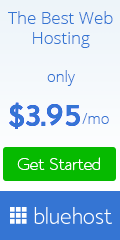
1. Create Your Domain Name
If you don’t already have one, the first thing you will need to do is think about what domain name you want to use. I sat down with a pad and pen and brainstormed some ideas until I was happy with one. It’s important that your domain name is memorable and also links to what your blog is about. Take some time on this as you want to get it right.
2. Choose Your Hosting Package
If you are just starting out, the basic package is all you need. This is so cheap at the moment at just $3.95 per month and you get your FREE domain too! Just ‘Select’ the basic package.
3. Connect Your Hosting With Your Domain
Note: You won’t need this section if you’ve got your FREE domain through Bluehost.
If you previously bought your domain, as I did, through Go Daddy, then you will need to connect the hosting and domain by following these steps:
- Log into GoDaddy.com and Account Manager
- Select ‘Manage Domains’ from the Domain Names drop-down menu or the ‘Manage Your Account’ list.
- Select the domain name you wish to modify then click ‘Set Name Servers’.
- Enter your name server information in the space under the blue ‘Name Servers’ heading on the right-hand side of your page and click on ‘Save Changes’. It should now look like this…. ns1.bluehost.com; js2.bluehost.com.
You will then need to add the domain you bought as an addon domain to your Bluehost web hosting. You can do this by clicking on’ Domains’ when logged into your Bluehost account, then click on assign. The steps are very easy to follow from there.
4. Install WordPress On Bluehost
This is your final step, it’s free to do and Bluehost make it very easy.
- In your cPanel (You should receive this link in your welcome email from Bluehost), click on the little boxed image that says ‘One Click Install’.
- Then, on the next page, under ‘Blogs’ click on the WordPress icon.
- Click on the ‘Start’ button and installation will begin.
- Click the dropdown menu and go to the domain that you plan on using.
- Here you will see ‘Advanced Options’ and you will need to choose a user name and password for your WordPress site and save it.
- Check the ‘Automatically Create a New Database for this installation’
- Click ‘Install Now’.
WELL DONE! You are now the proud owner of a WordPress blog!
You will receive an email where you can log in to your WordPress account and start creating a beautiful blog with great content!
You can choose a free theme or shop around for something to buy. My theme is from Bluchic and I can highly recommend them if you are looking for something pretty and feminine.
Welcome to the world of blogging! You can now start to monetise your blog to earn some extra income. One of the best ways to do this is through affiliate marketing. You can read my step by step guide here.
YOU MAY ALSO LIKE:
5 Things You Need to Start a Blog
How to Make Money with Matched Betting
How Does Affiliate Marketing Work? A Useful Step by Step Guide
10 Passive Income Ideas You Can Start Today
2 comments on “How to Start a WordPress Blog with Bluehost”
Comments are closed.

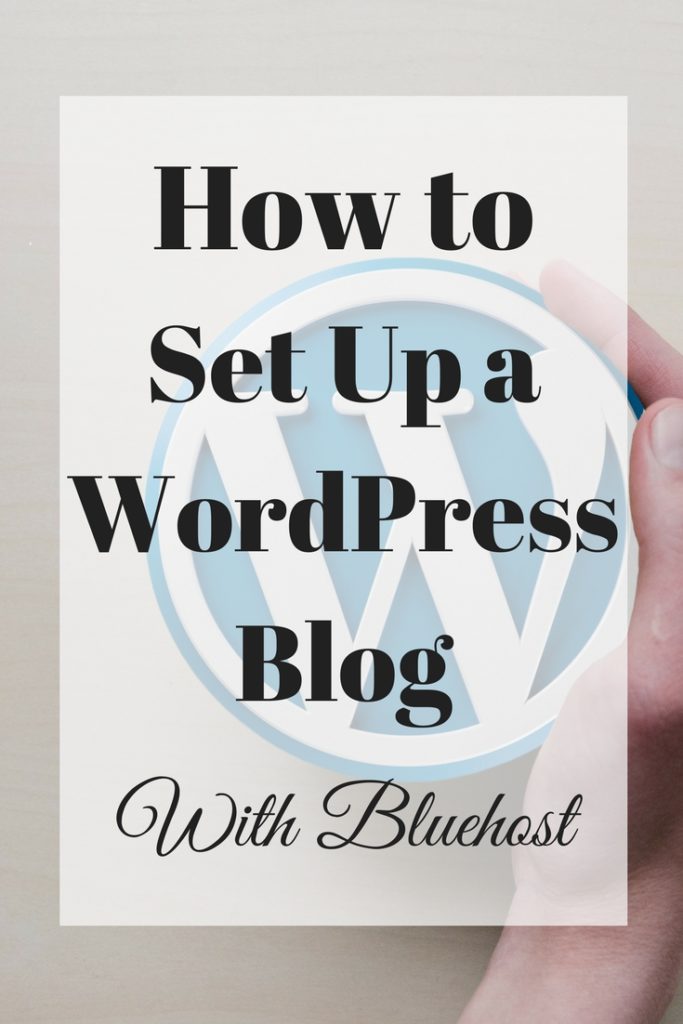

Very Good Post and Well Described how to start a wordpress
Thank you for your kind comment, i’m so glad you enjoyed it!